Only every few years do you get the chance to witness a technological breakthrough. For me, it was at the OBSBOT booth at NAB 2023. The demonstrator showed me how he had created a new form of production.
He sends an assistant to the event with the cameras. He sets them up. The creative mind directs everything from home, then receives the video streams, edits them and delivers the finished product to the client or chosen streaming platform.
I immediately realised that something new was happening, something that would move the industry. I organised the distribution of OBSBOT in the professional sector for SCHNITTPUNKT. And we waited for the new Tail Air camera. Because it embodies this revolution.
1 Wireless
2 Power of 4K
3 AI and tracking
4 NDI
Data transfer via LTE, W-LAN or LAN
The OBSBOT Tail Air is a small, compact 4K PTZ camera with built-in battery and powerful AI.
With a length of just under 7 cm, a width of 7 cm, a height of 13.25 cm and a weight of 345 grams, the Tail Air is a lightweight that can hold its own in the heavyweight class.
Thanks to the many different features this camera has to offer, it can be used in almost any area. Some of the features we will discuss in more detail are wireless, Power of 4K, integrated AI and NDI capability.
This combination of features makes the camera unique and a game changer in streaming and video production.
The Tail Air is completely wireless and the built-in battery provides approximately 160 minutes of continuous recording at 1080p/30fps.
As the camera is Wi-Fi compatible, it can simply be connected to a network to transfer data wirelessly. The whole thing is set up in advance using a smartphone or laptop.
The video signal can then be processed in a number of ways, including streaming directly to a platform such as Facebook, YouTube or an RTMP server, sending it over the network using NDI, or recording it directly to an SD card.
With Power of 4K, we want to show what the embedded AI can do with the 4K signal. The AI reads the 4K image and can immediately process it and create a so-called grit. OBSBOT has named this function AI Director Grit, what can this function do?
The AI Director Grit is a grid that is automatically created and processed by the AI, it reads the video signal to see what is happening and where my details are.
Here is a small example: we are filming an interview with 2 speakers. The camera is positioned in front of both speakers, the AI takes a long shot of both speakers and 1 night shot each in its grid. Here we already have 3 video signals from only 1 camera. It doesn't stop there, the AI also does the editing, filming the speaker in close-up and switching from speaker to speaker. If a leaf or something else is held up, the AI will also record that and add it to the grid.
The AI works dynamically, processing the current video signal live.
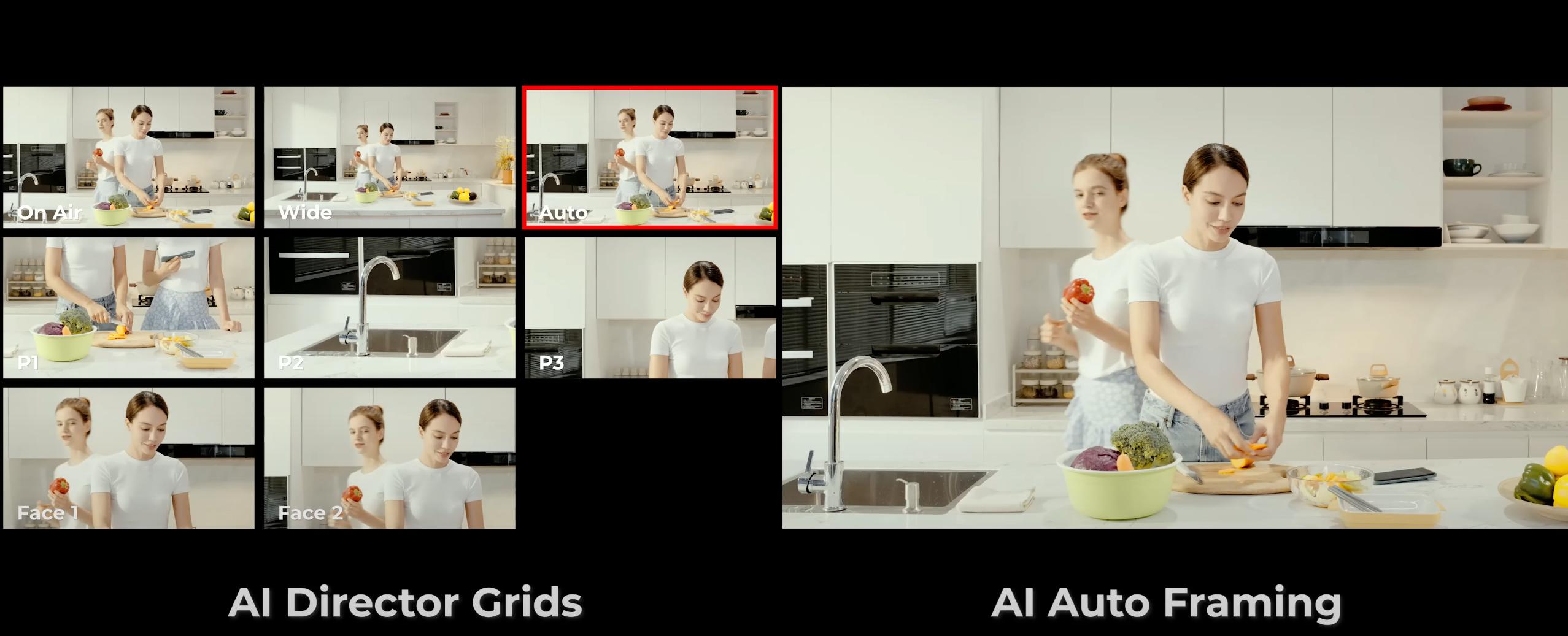
In addition to the AI Director Grit, the Tail Air's AI can track people, objects and animals. The tracking of objects or animals has to be activated and set via the app. The app is very simple and intuitive to use: click on the object tracking icon and select the object or animal to be tracked in the video signal.
People can also be tracked using the app or even more easily using gesture control. Tail Air's AI understands 4 different gestures to start/stop tracking, zoom, dynamic zoom or record.
NDI is a data transmission protocol that can transmit video, audio and control signals over a network. Trail Air's NDI capability is the key to wireless transmission and control of the camera.
The NDI protocol allows the camera to be placed where it is needed without the hassle of cables that would normally need to be taped or secured.
Once the camera is connected to the network and NDI is enabled, the camera can be controlled from anywhere on the network.
The Tail Air can also be controlled using the VISCA protocol. If you want to know how to do this, you can watch the 2 minute tutorial video.
Whether at home, in the studio or on the road, you can stream from anywhere with the Tail Air as long as a few requirements are met.
Data transmission with the Tail Air can take place in various ways.
The wired transmission options are USB-C, Micro HDMI or via USB-C to Ethernet adapter from OBSBOT (with PoE).
Wireless transmission takes place via WLAN, the Tail Air is then connected to a router via WLAN. This can be a Fritzbox, but also a hotspot set up via a smartphone.
The camera features the following connections: Micro HDMI output, USB-C for power and data transfer, micro SD card slot for up to 512 GB SD cards, built-in microphone and 3.5 mm jack input for external microphones.
The camera can be controlled in several ways: via the smartphone / tablet app, via the PC software or via the OBSBOT Tail Air remote control.
The smartphone / tablet app is very comprehensive and offers numerous functions, such as the aforementioned AI Director Grit, tracking function, panning and zooming of the camera, connecting the camera to the WLAN, setting the ISO range, etc. The functions are really too numerous to mention. The functions are really too numerous to mention here.
The same applies to the PC software, which can even be used to change the appearance of the filmed persons a little, e.g. the size of the body or individual limbs so that they look slimmer or the head becomes larger or smaller, for example.
The OBSBOT Tail Air remote control can connect to and control 3 cameras, it can turn tracking on and off, pan and zoom the camera, turn the camera off and many other functions.
Record directly to SD card slot. A stream can be set using the smartphone, so you can stream directly to Facebook, YouTube and other platforms, or specify an RTMP server to send the signal to.
As you can see, this camera can do a lot, too much to explain here. That's why, when you buy a camera, we offer you a free 15-minute consultation to explain the camera and its features.
You can ask us questions or tell us what you have in mind and we can help you plan, tell you if you are missing anything or simply explain how to set up the camera.
To request such advice, simply email us at punkt@schnittpunkt.de and quote your order number. You can also let us know in the shopping basket that you would like a consultation.